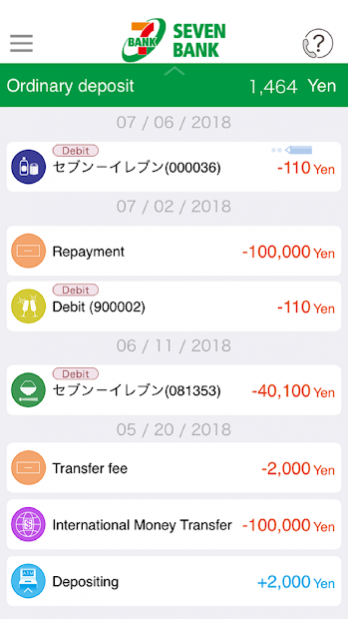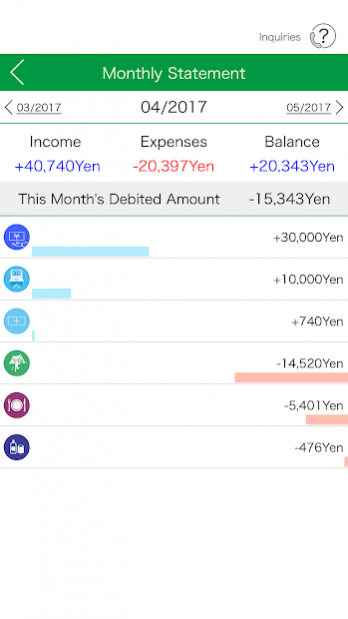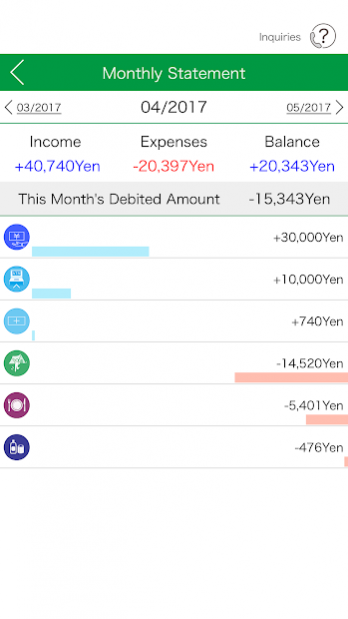App Bankbook 1.11.2
Free Version
Publisher Description
The " Seven Bank App Bankbook" service will be discontinued as of Tuesday, February 8, 2022.
After the discontinuation, please use the "International Money Transfer App” or the "My Seven Bank App".
https://www.sevenbank.co.jp/english/support/info_notice42.html
ーーーーーーー
This is the official app provided by Seven Bank.
You can quickly check your account balance and your usage history is displayed clearly.
This app can be displayed in nine languages: Japanese, English, Tagalog, Chinese, Thai, Vietnamese, Indonesian, Portuguese, and Spanish.
▼Main Functions▼
■App Logon
After initial setup, you can easily log on by entering the app passcode (4-digit number).
■Balance Inquiry
After logging on to the app, your Seven Bank Account ordinary deposit and time deposit balance as well as any amount outstanding for card loans are displayed.
■Usage History Inquiry
You can check the usage history of ordinary and time deposits for your account as well as card loans.
Features
1. When you use the Debit Card Service, even the store where you shopped is displayed.
2. Once you view a use history, it is saved in your smartphone, so you can view it whenever you want.
3. You can register a note and set an icon for each transaction.
■Online Banking Automatic Log On
You can now access directly and automatically to Online banking without having to type your log in details.
Access to online banking transactions such as money transfers are made much easier.
■Monthly Statement
You can check the monthly statement , debit shopping amount, and the total amount of any shopping done on each icon set in the app.
■Direct Banking Service Registration
You can use this app to register the necessary items to use the Direct Banking Service.
*To use this app, the customer is required to complete Direct Banking Service registration. The customer can register for the Direct Banking Service on this app or the Seven Bank home page.
■nanaco Balance and Transaction History Inquiry
You can check your balance and transaction history for the nanaco (money and points) number registered with the Seven Bank Account Point Service.
Note: "nanaco" is electronic money issued by Seven Card Service.
▼Supported Devices▼
Android OS 6.0-10.0
※Please be advised that if your device is experiencing an issue, the app may not run properly even if it's within the recommended operating environment mentioned above.
▼When Using This App▼
・Strictly manage your device and take extra care to not lose the device or have the device stolen.
・If you delete the app but want to use it again or change your device, you must download the app again.
Note that if you deleted the app, the information saved in this app before it was deleted (logon information and usage history) cannot be restored.
・Before using this app, check and agree to the "Terms of Use for the Seven Bank App Bankbook" posted on the Seven Bank website.
http://www.sevenbank.co.jp/personal/useful/app/tsucho/en/
About App Bankbook
App Bankbook is a free app for Android published in the Accounting & Finance list of apps, part of Business.
The company that develops App Bankbook is SEVEN BANK, LTD.. The latest version released by its developer is 1.11.2.
To install App Bankbook on your Android device, just click the green Continue To App button above to start the installation process. The app is listed on our website since 2021-08-25 and was downloaded 5 times. We have already checked if the download link is safe, however for your own protection we recommend that you scan the downloaded app with your antivirus. Your antivirus may detect the App Bankbook as malware as malware if the download link to jp.co.sevenbank.AppPassbook is broken.
How to install App Bankbook on your Android device:
- Click on the Continue To App button on our website. This will redirect you to Google Play.
- Once the App Bankbook is shown in the Google Play listing of your Android device, you can start its download and installation. Tap on the Install button located below the search bar and to the right of the app icon.
- A pop-up window with the permissions required by App Bankbook will be shown. Click on Accept to continue the process.
- App Bankbook will be downloaded onto your device, displaying a progress. Once the download completes, the installation will start and you'll get a notification after the installation is finished.